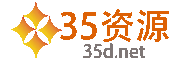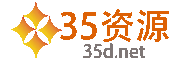下载本资源原文网址:http://www.daima.org/js/js17335.html
看到有不少朋友再找AC_RunActiveContent.js,所以发上来,为有需要的用户提供方便。AC_RunActiveContent.js插件主要用于去除Flash在IE中的虚线框,并能检测浏览器中是否运行的是正确的版本,或者说有没有Flash播放插件,有了这个东西,我们在实现一些Flash特效的时候,会很方便,省去不少代码量。
使用代码如下:一般都是用dreameweaver自动生成的,只要在cs3及以上版本,插入flash文件即自动添加js文件。注意这个文件时必须的,要不flash无法显示,页面会出现js错误信息提示。
<!DOCTYPE html PUBLIC "-//W3C//DTD XHTML 1.0 Transitional//EN" "//www.w3.org/TR/xhtml1/DTD/xhtml1-transitional.dtd">
<html xmlns="//www.w3.org/1999/xhtml">
<head>
<meta http-equiv="Content-Type" content="text/html; charset=utf-8" />
<title>无标题文档</title>
<script src="AC_RunActiveContent.js" type="text/javascript"></script>
</head>
<body>
<script type="text/javascript">
AC_FL_RunContent( 'codebase','//download.macromedia.com/pub/shockwave/cabs/flash/swflash.cab#version=9,0,28,0','width','32','height','32','src','file:///C|/Documents and Settings/Administrator/桌面/jb51','quality','high','pluginspage','//www.adobe.com/shockwave/download/download.cgi?P1_Prod_Version=ShockwaveFlash','movie','file:///C|/Documents and Settings/Administrator/桌面/jb51' ); //end AC code
</script><noscript><object classid="clsid:D27CDB6E-AE6D-11cf-96B8-444553540000" codebase="//download.macromedia.com/pub/shockwave/cabs/flash/swflash.cab#version=9,0,28,0" width="32" height="32">
<param name="movie" value="file:///C|/Documents and Settings/Administrator/桌面/jb51.swf" />
<param name="quality" value="high" />
<embed src="file:///C|/Documents and Settings/Administrator/桌面/jb51.swf" quality="high" pluginspage="//www.adobe.com/shockwave/download/download.cgi?P1_Prod_Version=ShockwaveFlash" type="application/x-shockwave-flash" width="32" height="32"></embed>
</object></noscript>
</body>
</html> |