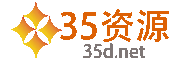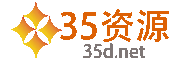下载本资源原文网址:http://www.daima.org/js/js17202.html 本脚本实现了在两个多选框内移动数据项的功能。同时脚本还可以对多选框内的数据项进行自动排序,点提交按钮,系统只提交选中的项目。而且本脚本的调用非常简单,只需要简单的几行代码即可
在网页<head>区添加以下代码
[code]
<style type="text/css">
.multipleSelectBoxControl span{ /* Labels above select boxes*/
font-family:arial;
font-size:11px;
font-weight:bold;
}
.multipleSelectBoxControl div select{ /* Select box layout */
font-family:arial;
height:100%;
}
.multipleSelectBoxControl input{ /* Small butons */
width:25px;
}
.multipleSelectBoxControl div{
float:left;
}
.multipleSelectBoxDiv
</style>
<script type="text/javascript">
/************************************************************************************************************
(C) www.dhtmlgoodies.com, October 2005
Download from sharejs.com
This is a script from www.dhtmlgoodies.com. You will find this and a lot of other scripts at our website.
Terms of use:
You are free to use this script as long as the copyright message is kept intact. However, you may not
redistribute, sell or repost it without our permission.
Thank you!
www.dhtmlgoodies.com
Alf Magne Kalleland
************************************************************************************************************/
var fromBoxArray = new Array();
var toBoxArray = new Array();
var selectBoxIndex = 0;
var arrayOfItemsToSelect = new Array();
function moveSingleElement()
{
var selectBoxIndex = this.parentNode.parentNode.id.replace(/[^/d]/g,'');
var tmpFromBox;
var tmpToBox;
if(this.tagName.toLowerCase()=='select'){
tmpFromBox = this;
if(tmpFromBox==fromBoxArray[selectBoxIndex])tmpToBox = toBoxArray[selectBoxIndex]; else tmpToBox
= fromBoxArray[selectBoxIndex];
}else{
if(this.value.indexOf('>')>=0){
tmpFromBox = fromBoxArray[selectBoxIndex];
tmpToBox = toBoxArray[selectBoxIndex];
}else{
tmpFromBox = toBoxArray[selectBoxIndex];
tmpToBox = fromBoxArray[selectBoxIndex];
}
}
for(var no=0;no<tmpFromBox.options.length;no++){
if(tmpFromBox.options[no].selected){
tmpFromBox.options[no].selected = false;
tmpToBox.options[tmpToBox.options.length] = new
Option(tmpFromBox.options[no].text,tmpFromBox.options[no].value);
for(var no2=no;no2<(tmpFromBox.options.length-1);no2++){
tmpFromBox.options[no2].value = tmpFromBox.options[no2+1].value;
tmpFromBox.options[no2].text = tmpFromBox.options[no2+1].text;
tmpFromBox.options[no2].selected = tmpFromBox.options[no2+1].selected;
}
no = no -1;
tmpFromBox.options.length = tmpFromBox.options.length-1;
}
}
var tmpTextArray = new Array();
for(var no=0;no<tmpFromBox.options.length;no++){
tmpTextArray.push(tmpFromBox.options[no].text + '___' + tmpFromBox.options[no].value);
}
tmpTextArray.sort();
var tmpTextArray2 = new Array();
for(var no=0;no<tmpToBox.options.length;no++){
tmpTextArray2.push(tmpToBox.options[no].text + '___' + tmpToBox.options[no].value);
}
tmpTextArray2.sort();
for(var no=0;no<tmpTextArray.length;no++){
var items = tmpTextArray[no].split('___');
tmpFromBox.options[no] = new Option(items[0],items[1]);
}
for(var no=0;no<tmpTextArray2.length;no++){
var items = tmpTextArray2[no].split('___');
tmpToBox.options[no] = new Option(items[0],items[1]);
}
}
function sortAllElement(boxRef)
{
var tmpTextArray2 = new Array();
for(var no=0;no<boxRef.options.length;no++){
tmpTextArray2.push(boxRef.options[no].text + '___' + boxRef.options[no].value);
}
tmpTextArray2.sort();
for(var no=0;no<tmpTextArray2.length;no++){
var items = tmpTextArray2[no].split('___');
boxRef.options[no] = new Option(items[0],items[1]);
}
}
function moveAllElements()
{
var selectBoxIndex = this.parentNode.parentNode.id.replace(/[^/d]/g,'');
var tmpFromBox;
var tmpToBox;
if(this.value.indexOf('>')>=0){
tmpFromBox = fromBoxArray[selectBoxIndex];
tmpToBox = toBoxArray[selectBoxIndex];
}else{
tmpFromBox = toBoxArray[selectBoxIndex];
tmpToBox = fromBoxArray[selectBoxIndex];
}
for(var no=0;no<tmpFromBox.options.length;no++){
tmpToBox.options[tmpToBox.options.length] = new
Option(tmpFromBox.options[no].text,tmpFromBox.options[no].value);
}
tmpFromBox.options.length=0;
sortAllElement(tmpToBox);
}
/* This function highlights options in the "to-boxes". It is needed if the values should be remembered after
submit. Call this function onsubmit for your form */
function multipleSelectOnSubmit()
{
for(var no=0;no<arrayOfItemsToSelect.length;no++){
var obj = arrayOfItemsToSelect[no];
for(var no2=0;no2<obj.options.length;no2++){
obj.options[no2].selected = true;
}
}
}
function createMovableOptions(fromBox,toBox,totalWidth,totalHeight,labelLeft,labelRight)
{
fromObj = document.getElementById(fromBox);
toObj = document.getElementById(toBox);
arrayOfItemsToSelect[arrayOfItemsToSelect.length] = toObj;
fromObj.ondblclick = moveSingleElement;
toObj.ondblclick = moveSingleElement;
fromBoxArray.push(fromObj);
toBoxArray.push(toObj);
var parentEl = fromObj.parentNode;
var parentDiv = document.createElement('DIV');
parentDiv.className='multipleSelectBoxControl';
parentDiv.id = 'selectBoxGroup' + selectBoxIndex;
parentDiv.style.width = totalWidth + 'px';
parentDiv.style.height = totalHeight + 'px';
parentEl.insertBefore(parentDiv,fromObj);
var subDiv = document.createElement('DIV');
subDiv.style.width = (Math.floor(totalWidth/2) - 15) + 'px';
fromObj.style.width = (Math.floor(totalWidth/2) - 15) + 'px';
var label = document.createElement('SPAN');
label.innerHTML = labelLeft;
subDiv.appendChild(label);
subDiv.appendChild(fromObj);
subDiv.className = 'multipleSelectBoxDiv';
parentDiv.appendChild(subDiv);
var buttonDiv = document.createElement('DIV');
buttonDiv.style.verticalAlign = 'middle';
buttonDiv.style.paddingTop = (totalHeight/2) - 50 + 'px';
buttonDiv.style.width = '30px';
buttonDiv.style.textAlign = 'center';
parentDiv.appendChild(buttonDiv);
var buttonRight = document.createElement('INPUT');
buttonRight.type='button';
buttonRight.value = '>';
buttonDiv.appendChild(buttonRight);
buttonRight.onclick = moveSingleElement;
var buttonAllRight = document.createElement('INPUT');
buttonAllRight.type='button';
buttonAllRight.value = '>>';
buttonAllRight.onclick = moveAllElements;
buttonDiv.appendChild(buttonAllRight);
var buttonLeft = document.createElement('INPUT');
buttonLeft.style.marginTop='10px';
buttonLeft.type='button';
buttonLeft.value = '<';
buttonLeft.onclick = moveSingleElement;
buttonDiv.appendChild(buttonLeft);
var buttonAllLeft = document.createElement('INPUT');
buttonAllLeft.type='button';
buttonAllLeft.value = '<<';
buttonAllLeft.onclick = moveAllElements;
buttonDiv.appendChild(buttonAllLeft);
var subDiv = document.createElement('DIV');
subDiv.style.width = (Math.floor(totalWidth/2) - 15) + 'px';
toObj.style.width = (Math.floor(totalWidth/2) - 15) + 'px';
var label = document.createElement('SPAN');
label.innerHTML = labelRight;
subDiv.appendChild(label);
subDiv.appendChild(toObj);
parentDiv.appendChild(subDiv);
toObj.style.height = (totalHeight - label.offsetHeight) + 'px';
fromObj.style.height = (totalHeight - label.offsetHeight) + 'px';
selectBoxIndex++;
}
</script>
[/code]
在网页<body>区添加以下代码
[code]
<form method="post" action="multiple_select.html" onsubmit="multipleSelectOnSubmit()">
<select multiple name="fromBox" id="fromBox">
<option value="3">Finland</option>
<option value="4">France</option>
<option value="6">Mexico</option>
<option value="1">Norway</option>
<option value="5">Spain</option>
<option value="2">United Kingdom</option>
</select>
<select multiple name="toBox" id="toBox">
<option value="12">Canada</option>
<option value="13">Germany</option>
<option value="11">United States</option>
</select>
</form>
<script type="text/javascript">
createMovableOptions("fromBox","toBox",500,300,'Available countries','Selected countries');
</script>
[/code]
程序调用说明:
首先类似下面的代码创建两个多选框
[code]
<select multiple name="fromBox" id="fromBox">
<option value="3">Finland</option>
<option value="4">France</option>
<option value="6">Mexico</option>
<option value="1">Norway</option>
<option value="5">Spain</option>
<option value="2">United Kingdom</option>
</select>
<select multiple name="toBox[]" id="topBox">
<option value="12">Canada</option>
<option value="13">Germany</option>
<option value="11">United States</option>
</select>
[/code]
然后调用一个Javascript函数进行初始化
[code]
<script type="text/javascript">
createMovableOptions("fromBox","toBox",500,300,'Available countries','Selected countries');
</script>
[/code]
该函数的各个参数说明如下:
"fromBox" - 第一个多选框的ID(<select multiple name="fromBox" id="fromBox">)
"toBox" - 第二个多选框的ID(<select multiple name="toBox[]" id="toBox">)
500 - 整个操作界面的宽度
300 - 整个操作界面的高度
"Available countries" - 第一个多选框上方的文本
"Selected countries" - 第二个多选框上方的文本
提交表单
当你点击提交按钮时只提交被选中的项目. 要实现这个功能可以为表单添加一个OnSubmit事件.如下:
[code]
<form method="post" action="multiple_select.html" onsubmit="multipleSelectOnSubmit()">
[/code] |