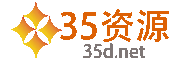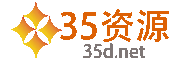| 下载本资源原文网址:http://www.daima.org/js/js11808.html 本代码高仿kendoui首页的图文切换特效,非常动感,代码部署简单。
[code]
<style type="text/css">
/* YUI reset */
* {margin:0; padding:0;}
/* body,div,dl,dt,dd,ul,ol,li,h1,h2,h3,h4,h5,h6,pre,form,fieldset,input,textarea,p,blockquote,th,td { margin:0;padding:0;} */
table {border-collapse:collapse;border-spacing:0;}
fieldset,img { border:0;}
address,caption,cite,code,dfn,em,strong,th,var {font-style:normal;font-weight:normal;}
ol,ul,li {list-style:none;}
caption,th {text-align:left;}
h1,h2,h3,h4,h5,h6 {font-size:100%;font-weight:normal;}
q:before,q:after {content:'';}
abbr,acronym { border:0;}
/* my */
.clearfix:after {content: "."; display: block; height: 0; clear: both; visibility: hidden;}
.clearfix {zoom:1;}
body {color:#333; font-size:12px; font-family:Verdana,Arial,Helvetica,sans-serif;}
a {text-decoration:none; color:#333;}
a:hover {text-decoration:underline;}
.focus {width:600px; height:250px; background:#eee; margin:10px auto; position:relative; overflow:hidden;}
.focus ul {}
.focus li {width:550px; height:200px; padding:25px; position:absolute; left:600px; top:0;}
.focus li h5, .focus li p, .focus li a.button {float:left; position:relative;}
.focus li h5 {width:300px; font-size:22px; font-family:"Microsoft YaHei";}
.focus li p {width:300px; line-height:22px; font-size:14px; margin:1em 0;}
.focus li a.button {width:100px; height:30px; background:#333; cursor:pointer; display:none;}
.focus li a.button:hover {background:#666;}
.focus li div.imgBox {float:right; width:200px; height:200px; position:relative; background:#f00;}
.focus li div.imgBox img {}
.focus .btn {position:absolute; width:600px; height:6px; padding:10px; text-align:center; left:0; bottom:0;}
.focus .btn span {display:inline-block; width:10px; height:6px; background:#999; margin:0 3px;}
.focus .btn span.on {background:#000;}
</style>
[/code]
调用jQuery,这里使用谷歌的jquery CDN地址:
[code]
<script type="text/javascript" src="https://ajax.googleapis.com/ajax/libs/jquery/1.6.2/jquery.min.js"></script>
[/code]
JS代码:
[code]
<script type="text/javascript">
$(function() {
var len = $(".focus ul li").length;
var width = 600; //整体宽度,根据此计算偏移量
var indent = 50; //标题隐藏时往回走的一小段长度
var index = 0;
var picTimer;
var btn = "<div class='btn'>";
for(var i = 0; i < len; i++) {
btn += "<span></span>";
}
btn += "</div>";
$(".focus").append(btn);
$(".focus .btn span").mouseenter(function() {
index = $(".focus .btn span").index($(this));
play(index);
}).eq(0).trigger("mouseenter");
$(".focus").hover(function() {
clearInterval(picTimer);
},function() {
picTimer = setInterval(function() {
play(index);
index++;
if(index == len) {index = 0;}
},5000);
}).trigger("mouseleave");
function play(index) {
var $now = $(".focus ul li.on");
if($now.length > 0) {
$now.find("h5").stop(true,true).animate({left:"-" + (width - indent) + "px"},400,function() {
$(this).animate({left:"-"+ (2*width) +"px"},400);
});
$now.find("a.button").stop(true,true).fadeTo(400,0);
var hideDelay = setTimeout(function() {
$now.find("p").stop(true,true).animate({left:"-" + (width - indent) + "px"},400,function() {
$(this).animate({left:"-"+ (2*width) +"px"},400);
$now.find("div.imgBox").stop(true,true).animate({left:"-"+ (2*width) +"px"},400);
});
},200);
var showDelayA = setTimeout(function() {
show(index);
},700);
} else {
show(index);
}
}
function show(index) {
var $next = $(".focus ul li").eq(index);
$next.find("h5").css({left:"0px"});
$next.find("p").css({left:"0px"});
$next.find("a.button").css({left:"0px"});
$next.find("div.imgBox").css({left:"0px"});
$next.find("h5").stop(true,true).animate({left:"-"+ width +"px"},400);
var showDelayB = setTimeout(function() {
$next.find("div.imgBox").stop(true,true).animate({left:"-"+ width +"px"},300);
$next.find("p").stop(true,true).animate({left:"-"+ width +"px"},300,function() {
$next.find("a.button").stop(true,true).animate({left:"-"+ width +"px"},300,function() {$(this).fadeTo(400,1);});
});
},300);
$(".focus .btn span").removeClass("on").eq(index).addClass("on");
$(".focus ul li").removeClass("on").eq(index).addClass("on");
}
});
</script>
[/code]
html代码:
[code]
<div class="focus">
<ul>
<li class="clearfix">
<div class="imgBox"><img src="images/1.jpg" alt="js特效" /></div>
<h5>脚本之家</h5>
<p>jb51.net是一个以网站设计相关的资源分享网站,网站只提供最优秀的JS代码,jQuery插件,网页特效,HTML5代码,矢量图,设计图标,网站模板等,而且这一切都是免费的<a href="//www.jb51.net">查看详细</a></p>
</li>
<li class="clearfix">
<div class="imgBox"><img src="images/2.gif" alt="000" /></div>
<h5>js脚本特效</h5>
<p>脚本之家JS频道提供优秀的JS代码,JS教程,jQuery插件,网页特效,HTML5代码,我们只提供最优秀的JS代码。<a href="https://www.jb51.net/">查看详细</a></p>
</li>
<li class="clearfix">
<div class="imgBox"><img src="images/3.jpg" alt="000" /></div>
<h5>sharejs图标频道</h5>
<p>PNG图标,提供各种尺寸的png透明图标下载<a href="https://www.jb51.net/">查看详细</a></p>
</li>
</ul>
</div>
[/code] |